SQL Select
What is the SELECT statement in SQL?
The SQL SELECT statement is used to query and retrieve data from a database. SELECT is one of the most commonly used SQL statements, allowing you to select specific columns and rows of data from database object(s).
The basic syntax of a SELECT statement is as follows:
SELECT column1, column2, ...
FROM table_name;- The SELECT clause specifies the column(s) to be retrieved.
- The FROM clause specifies the object(s) from which the data should be retrieved. In this case, column1 and column2 data will be retrieved from table_name.
If you use a “*” in the SELECT statement, you will retrieve data from all columns from the object(s) in the FROM clause. For example, this query returns all the columns from the tv_show table in the SANDBOX schema.
SELECT *
FROM SANDBOX.tv_show;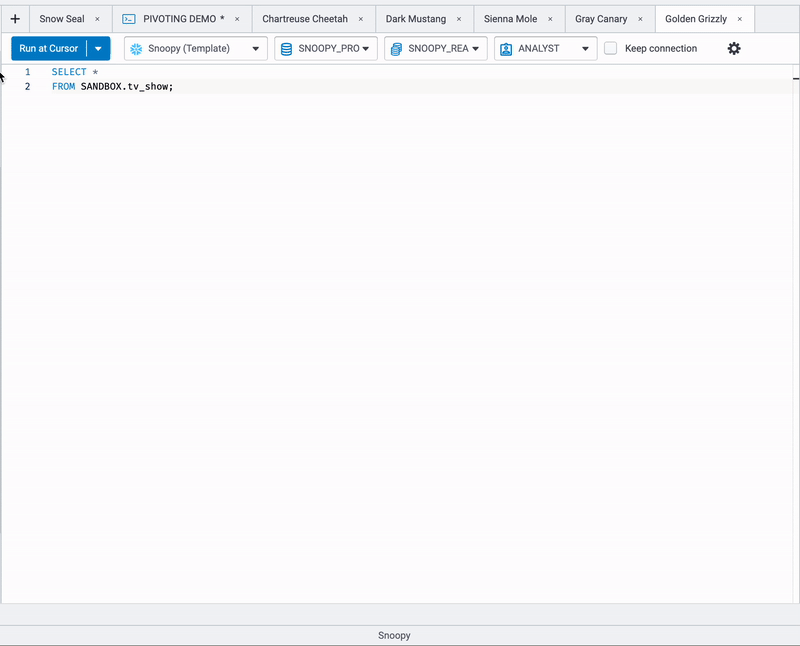
If you want to specify the columns retrieved, you could write the following statement which will return the SHOW_NAME column and the YEAR_LAUNCH column from the tv_show table.
SELECT
t.SHOW_NAME
, t.YEAR_LAUNCH
FROM
SANDBOX.tv_show t;In the query above, the table name is given an alias (nickname) t. Prepending the table name (or alias, in this case) qualifies the column name. This becomes important when querying several tables at once — imagine two tables in one query having a SHOW_NAME column.
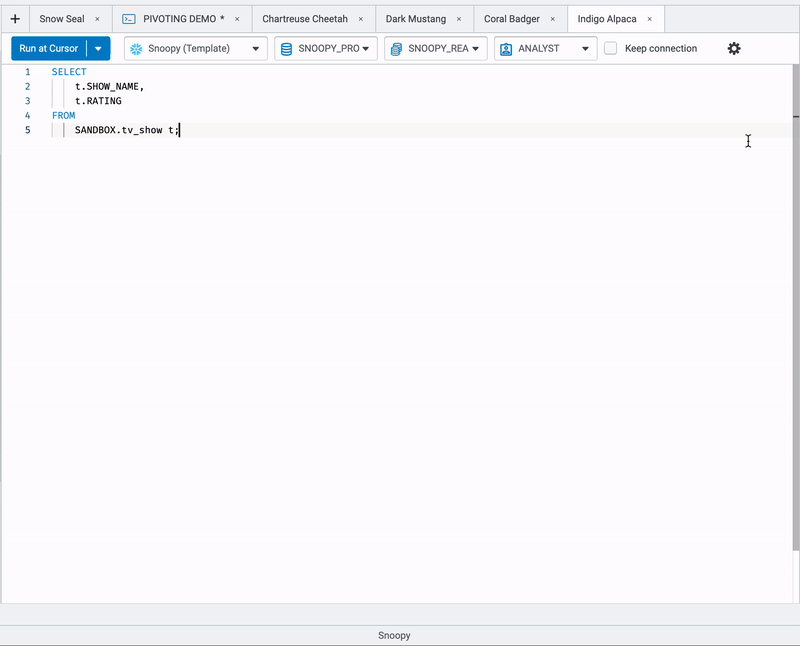
If you are using Coginiti Pro, you can create SELECT statements even faster for your database objects. Hover over an object in the database object tree, right-click and choose “SELECT statement to either the clipboard” (or current tab / new tab). This will write the SELECT statement code for you with all of the details for a given object. You can paste the code into an editor tab, put them in your current editor tab, or open a new tab with the code.
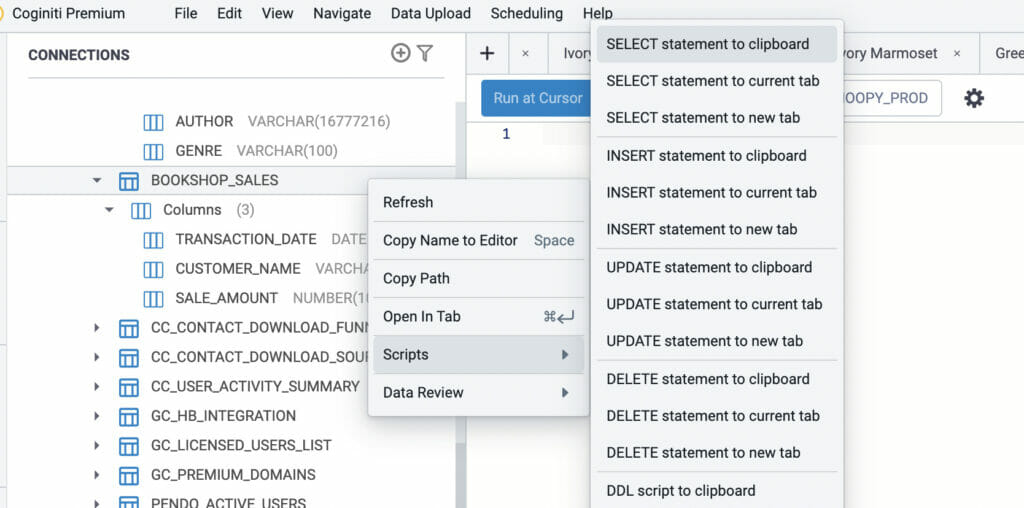
When a SELECT statement is executed, the results are normally returned to a data grid, similar to a spreadsheet, for you to view the data.





