SQL Insert
How to Insert Data in SQL
The SQL INSERT INTO statement adds new data rows to a database table. To insert data, you must set the table, all columns, and values.
INSERT INTO table_name (column_1,column_2,..)
VALUES (value_1,value_2,..);An Easier Way to Insert Data Into a Table
If you are in Coginiti, you can right-click the table you want to insert data in, and the application will automatically generate the code with the proper schema.
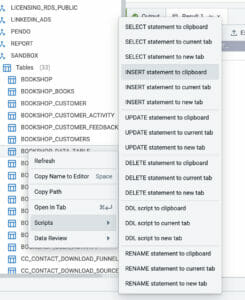
Here’s what it will look like after you add the values to your table.

If you need to work on an Excel or CSV file that has popped up on your desk, you can insert it into your database automatically (without coding) using Coginiti Data Insert.





