Trusted by leading companies to build and analyze their Redshift data
Deliver reliable data with confidence and certainty
Coginiti Pro
For Individual Data Scientists, Engineers, and Analysts
Coginiti Team
Collaborative Workspace for Data Teams & Departments
Coginiti Enterprise
Manage Collaborative Data Efficiency for Global Organizations






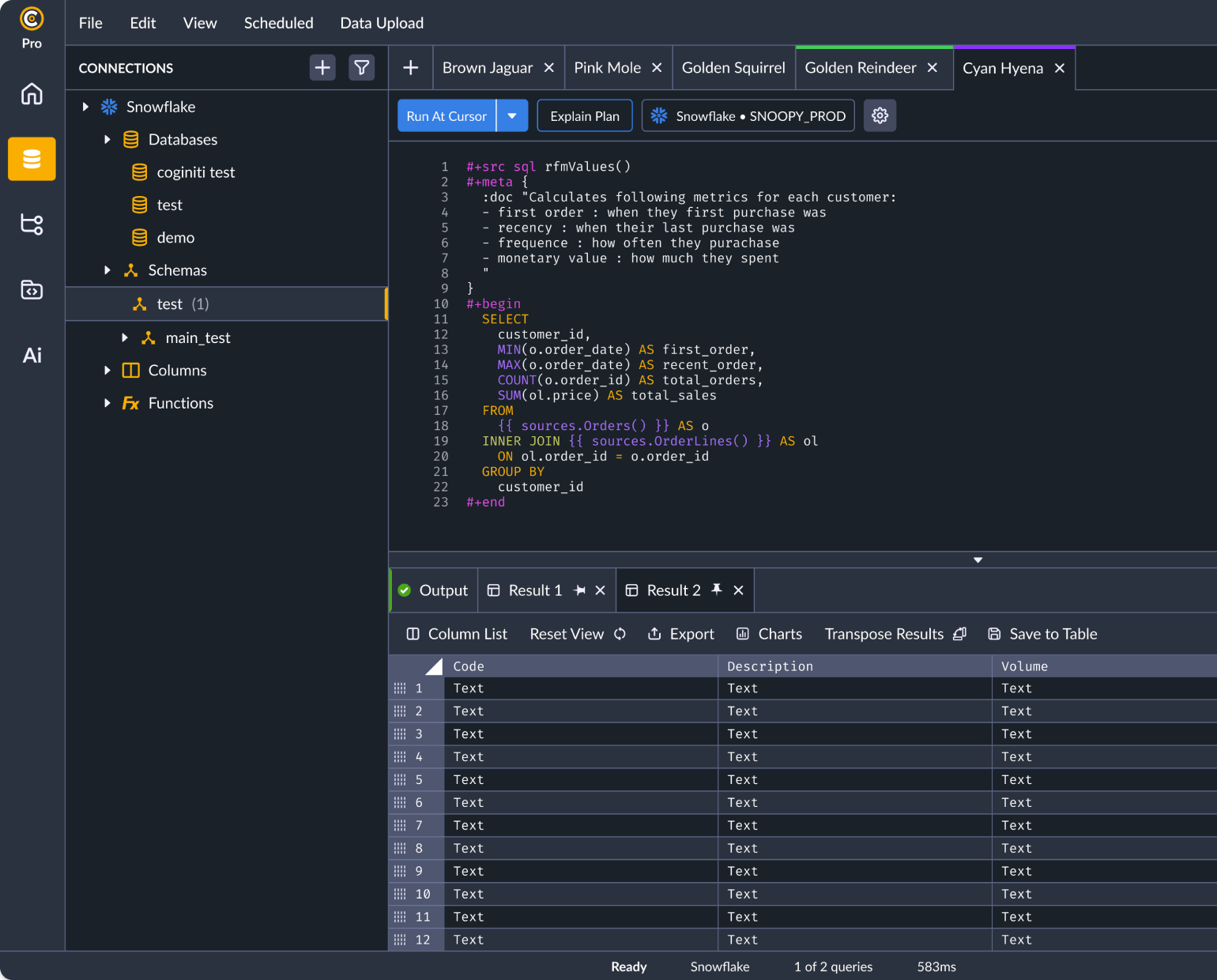
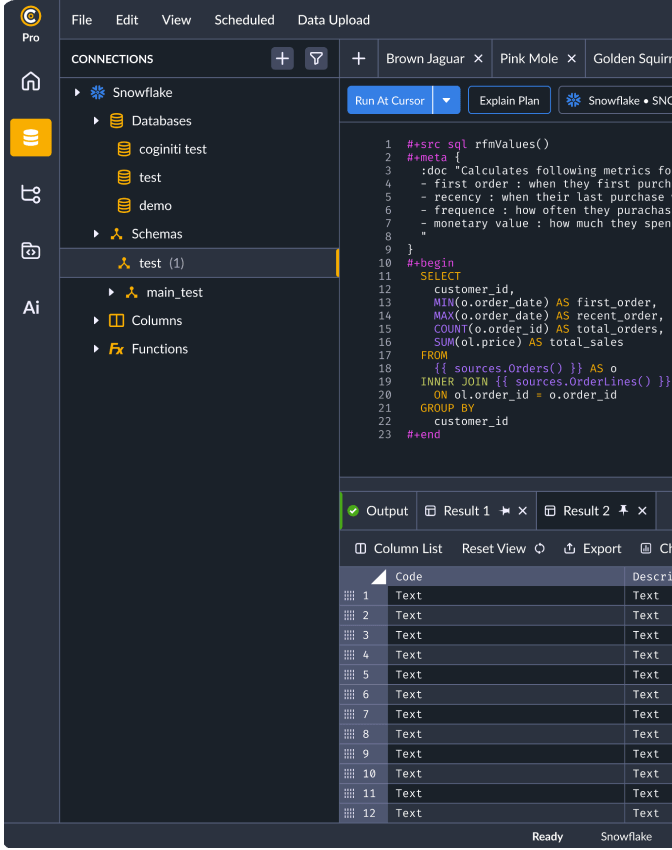
 Watch Demo
Watch Demo