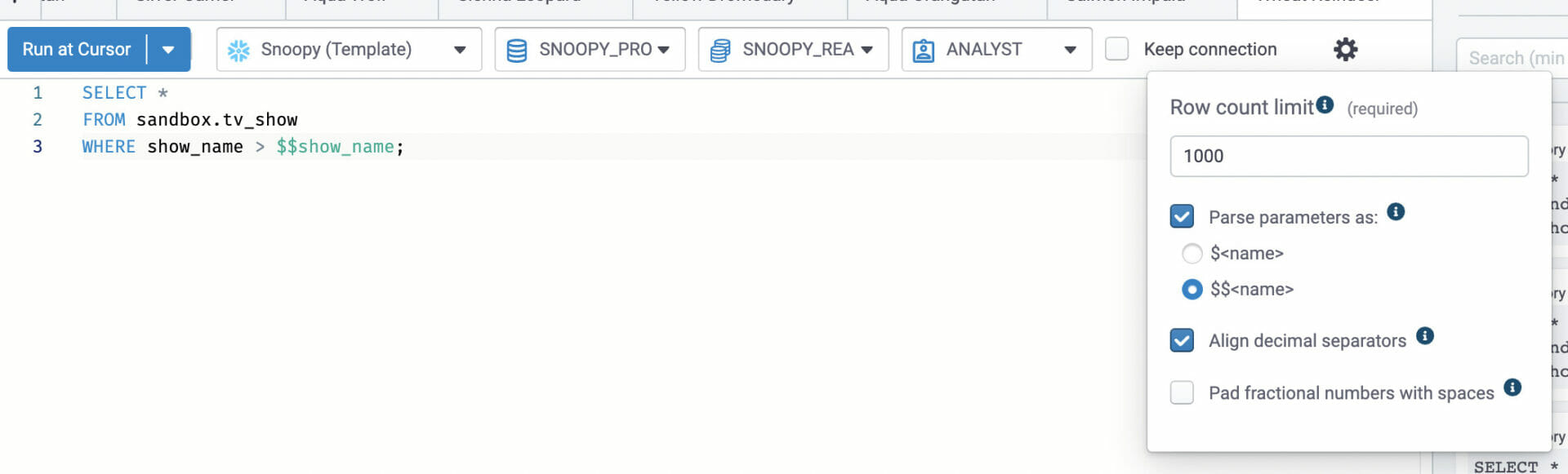SQL Parameters
How to execute a function with SQL parameters
SQL parameters are variables or placeholders used to provide a way to insert data dynamically into a query.
You can use SQL parameters in statements such as SELECT, INSERT, UPDATE, and DELETE. The syntax for using parameters in SQL queries depends on the database system. They are typically represented with placeholders such as question marks (?) or a named placeholder (such as :param_name).
Here is an example:
SELECT *
FROM table
WHERE column =?;You can use a parameter instead of a fixed value to reuse a query with different values without modifying the SQL statement.
If you are using Coginiti products, you can use parameters by inserting the ‘$’ or ‘$$’ symbol in any part of your SQL statement, depending on your preference. This will work across all of the databases Coginiti supports. When you run a query, the application will ask you to fill in a parameter’s value before sending a query to a database.
Here’s how it works:
SELECT *
FROM sandbox.tv_show
WHERE year_launch > $year_launch;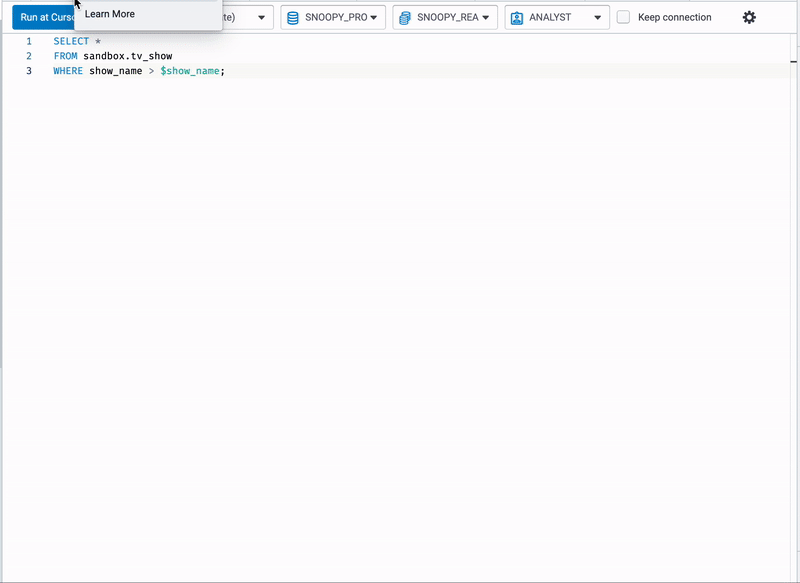
When you see the “Run query with parameters” dialog, enter the parameters you want to see after running your query and click Run.
If you’d rather parse the parameters with “$$” instead of “$”, the syntax is below, and you can check our Support for more details on how to configure this preference in Coginiti products.
SELECT *
FROM sandbox.tv_show
WHERE year_launch > $$year_launch;