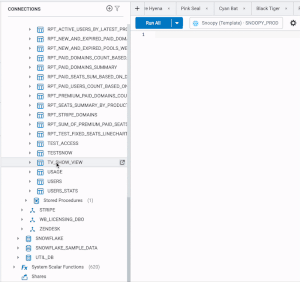Create a View
How to Create a View in SQL
Views are virtual tables that you can use to simplify complex queries or present data in a more user-friendly format. CREATE VIEW is the statement to create this virtual table based on your SQL query results.
Here’s the syntax:
CREATE VIEW view_name
AS SELECT *
FROM table
WHERE condition;
In this statement, view_name is the name you want to give the view, table is the name of the table that you want to base the view on, and “condition” specifies which rows of the table should be included. You can also specify which columns from the table should be included in the view by listing them after the SELECT keyword.
Once you’ve created a view, you can use it like a table in SQL queries, joining it with other tables or filtering data.
Using Coginiti, you can reverse engineer a view using our scripts. You can pick a view, then right-click and go to DDL Scripts to view the SQL executed to build that view.