Export Data
How to Export Data in SQL
To export data from a SQL database, you can use the SELECT … INTO OUTFILE or the SELECT … INTO DUMPFILE clause to write the query results to a file in a specified format. Here are two examples of exporting your data to a file:
Using a SELECT … INTO OUTFILE clause
SELECT column1, column2, ...
FROM table_name
WHERE condition
INTO OUTFILE 'C:/output/data.csv'
FIELDS TERMINATED BY ','
ENCLOSED BY '"'
LINES TERMINATED BY '\n';This query will export the columns from the table_name to a file called data.csv in the C:\output directory. You can specify your filter conditions in a WHERE clause if needed.
Using a SELECT … INTO DUMPFILE clause
SELECT column1
FROM table
WHERE id = 123
INTO DUMPFILE '/path/to/file.pdf';If you use Coginiti Pro, you can click “Export” to download the data as a CSV, TSV, or XLSX. It’s also possible to Copy to Clipboard and paste the data where you want.
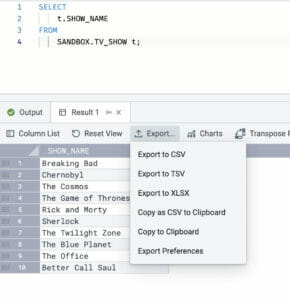
If you need to change the delimiter and other details, apply your preferences before exporting.
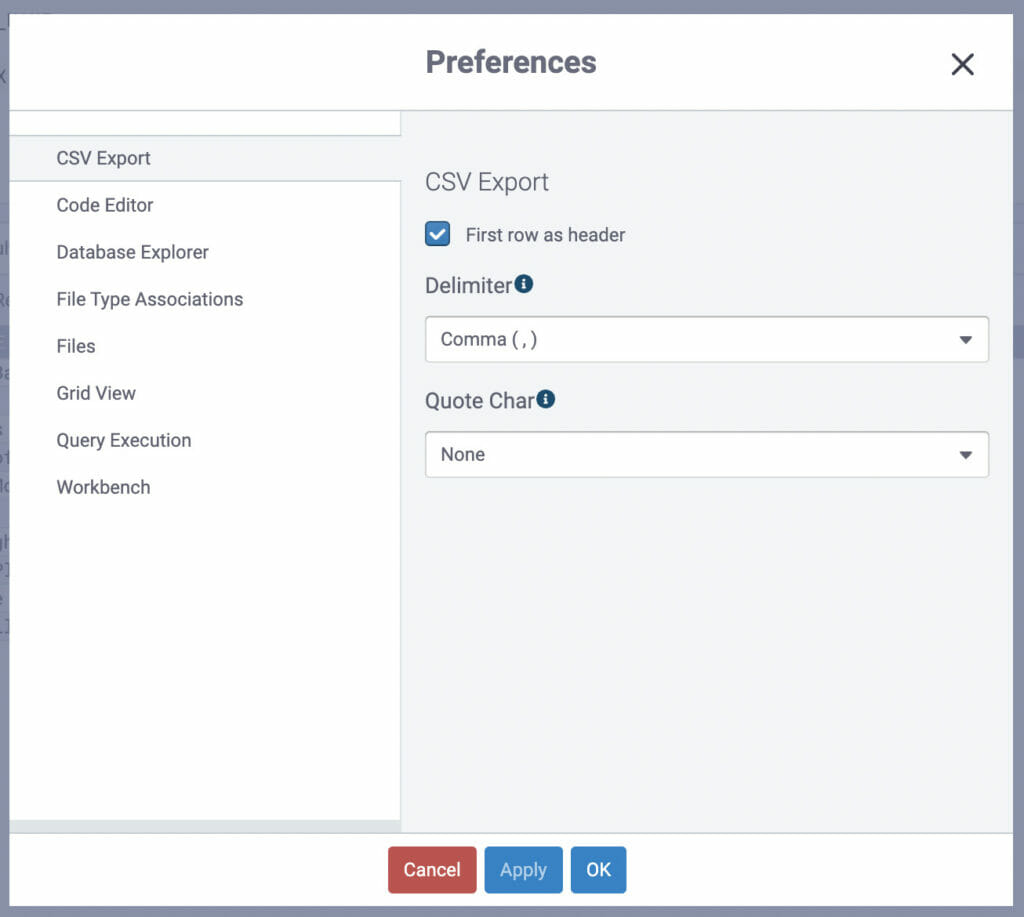
Note that you may need to adjust the file path and column names to match your database schema.





